Note: luxayne.com will move onto live on the 5th of July 2025. If you still want to test, please use the pre-prod version.
Quick quide on how to get Client ID/Secret.
1.Create an account and Log onto My Tax at https://mytax.hasil.gov.my/ .
2.Go to the tax section in MyTax.
3.On the top right, click view taxpayer profile.
4.On the tab, Representatives, click on register ERP. After entering your form, you should be able to retrieve the client ID and client secret. Enter those into our system.
5.If you do not see the register ERP tab, you would need to log back onto mytax.hasil.gov.au, and click on the user profile on the top right.
6.Click on role application, and enter in the details of your company. After verification, you will be able to complete step 4.